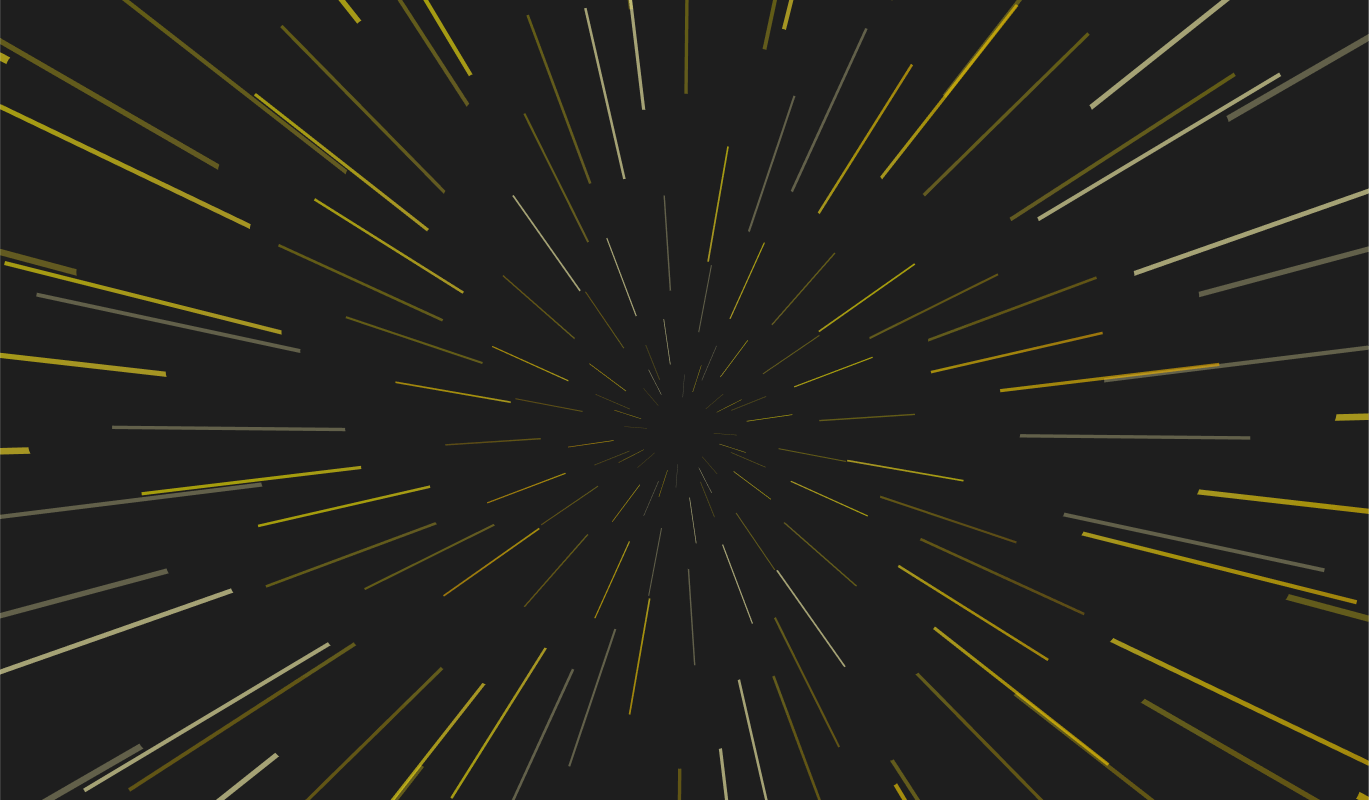
All-Access is Leveling Up!
All-Access has leveled up with new features!
For our original All-Access members, we have great news! As a thank-you for your dedication to pinball, you are grandfathered in at your current price until further notice.
How it Works
Log in to your Insider Connected account page on the web and upgrade before Oct 31.
(Heads up — upgrades can only be completed in your web browser, due to app store restrictions.)
Watch the video below or follow these instructions to upgrade
Step 1: Go to insider.sternpinball.com/login (This must be done in browser not the app due to app store restrictions)
Step 2: Login or sign up for an account if you don’t already have one
Step 3: Click on the three dot icon at the bottom right to see more
Step 4: Select Edit Account
Step 5: Select All Access by clicking the upgrade button
Step 6: Check out and be the first to enjoy the new benefits as they launch!
Check out our FAQ: https://sternpinball.zendesk.com/hc/en-us/articles/42152124958100-All-Access-FAQ
Already have All-Access and want to make sure you get your grandfathered pricing?
Please follow these simple steps before your next renewal date to ensure you lock in your grandfathered rate:
Step 1: Log in to your account on Insider Connected.
Step 2: Navigate to your Edit Account page (by clicking the three vertical dots in the bottom navigation and selecting Edit Account).
Step 3: Click Manage under the All-Access section.
Step 4: From the new subscription management page, click Payment Methods.
Step 5: Follow the prompts to add your current credit card information.
That’s it! Once you re-enter your details, you’re all set to enjoy the new, enhanced features and keep your grandfathered price. All emails about your subscription will now come from Chargebee.